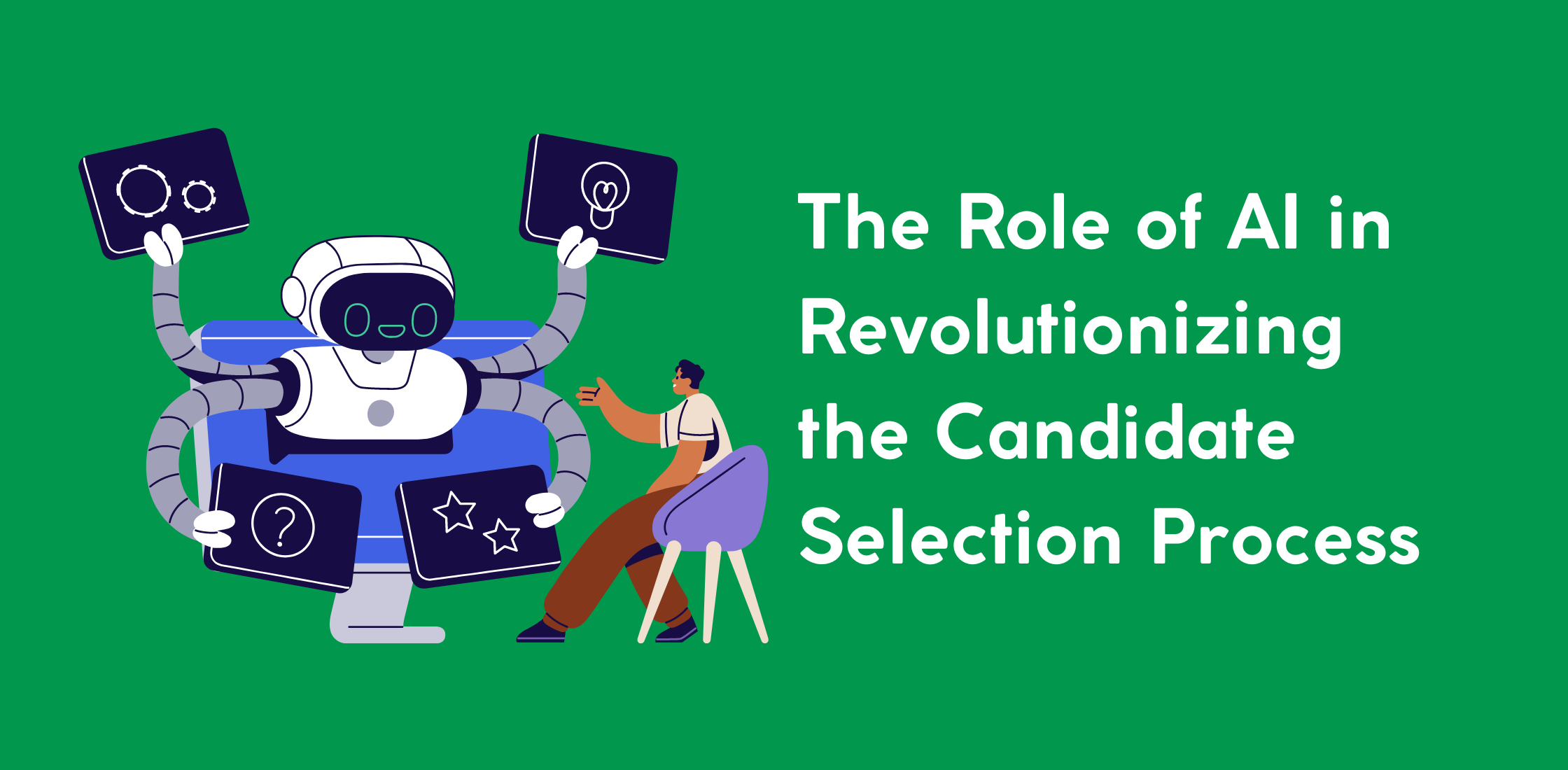When exporting certain reports, it is great to give recruiters and HR managers the freedom to choose what fields they want to export. This need comes as a result of different clients’ criteria when evaluating job seekers’ data for hiring and analysis purposes, so we have added the ability to choose from a pool of data fields when exporting job seeker reports. This newly added feature offers the same experience as the CV folder bulk export in order to create a consistent experience throughout the system. 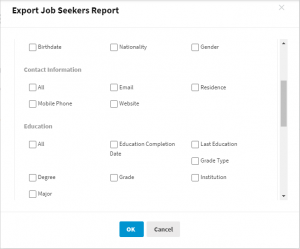
How it works:
1- Go to the reports section in the system left navigation menu.
2- Choose job seeker reports.
3- From the search filters, set your search criteria and submit
4- Choose the results that you want to export by bulk, then click on download icon
5- From the opened modal choose the fields that you want to be exported in the report, and you are done!