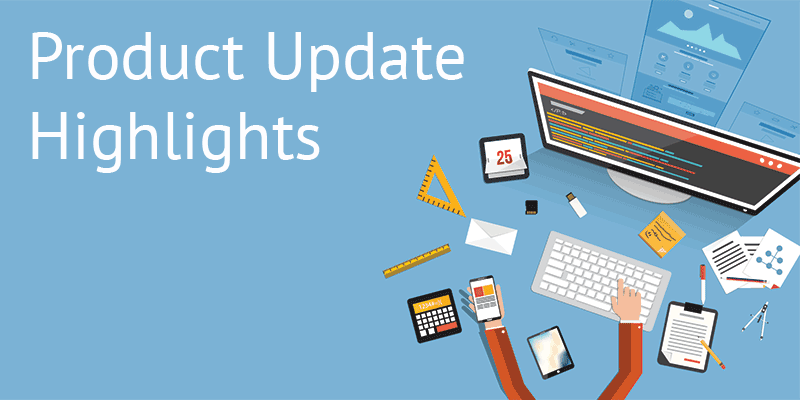For clients that have multi profile features enabled, they used to set the company profile initial and basic information.
However a new need has surfaced which is the importance of setting up the industry for these company profiles, as many organizations have multiple profiles with different business endeavours that serve different industries.
And to make the setup much easier by giving the full control to the clients themselves, we decided to add a new field to the company profile setup page called “Company Industry”.
How Does it work:
1- Login to your employer account
2- Go to admin panel
3- Open “Company Profiles Management” page in the content management section
4- From the opened page, choose a company profile to edit, or create a new one.

5- Check Create / Edit page, and scroll down to the end of the page
6- The company industry will be there for you to set or edit it.
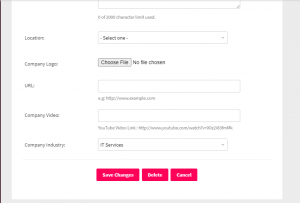
And you are done!
Kindly note this addition will appear for clients that have a company profile feature.
Before You Make Your Next Hiring Decision… Discover What Sets You Apart.
Subscribe to our newsletter to receive the latest Talentera content specialized in attracting top talent in critical sectors.