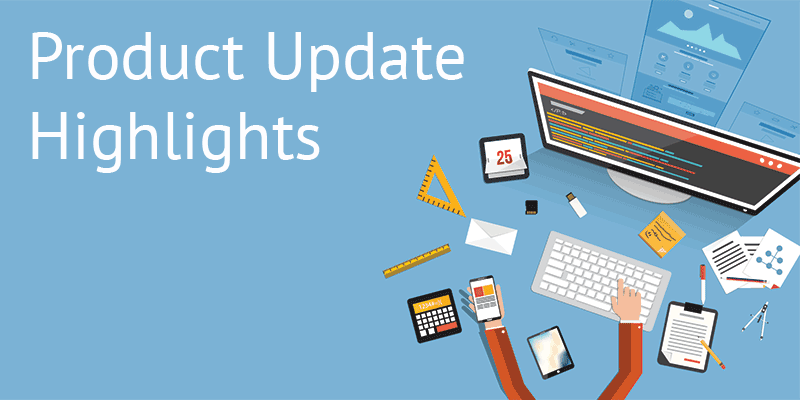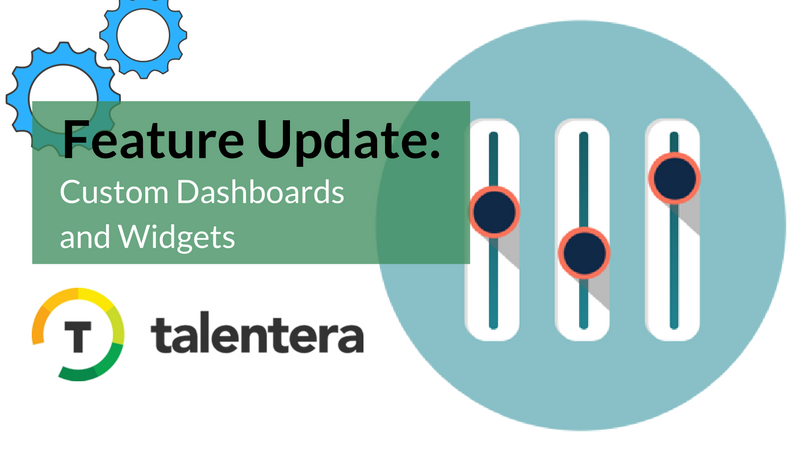
Let’s be honest, no matter how smooth your ATS experience is, line managers and C-level executives won’t be spending all their time browsing through it. To ensure that they stay engaged with their tasks during the recruitment process, it’s important that they see relevant information and minimum clutter whenever they log in to the portal.
Talentera’s latest upgrade customizes dashboards for line managers by displaying numbers, pending tasks and reminders that are directly related to them. So essentially, instead of seeing the total number of requisitions and hiring approvals out there, each line manager sees the approvals that are meant for them or for their sub-division. The logged in manager can even set a time-frame to further filter the results on their dashboard.
The Requisitions Widget
With the requisitions widget, users get an overview of the numbers calculated based on who the hiring approval is dependent on instead of the those who created it. The numbers here will be calculated based on the logged-in user and other users in the same division or sub-division. Managers can also view results based on a pre-defined time range.
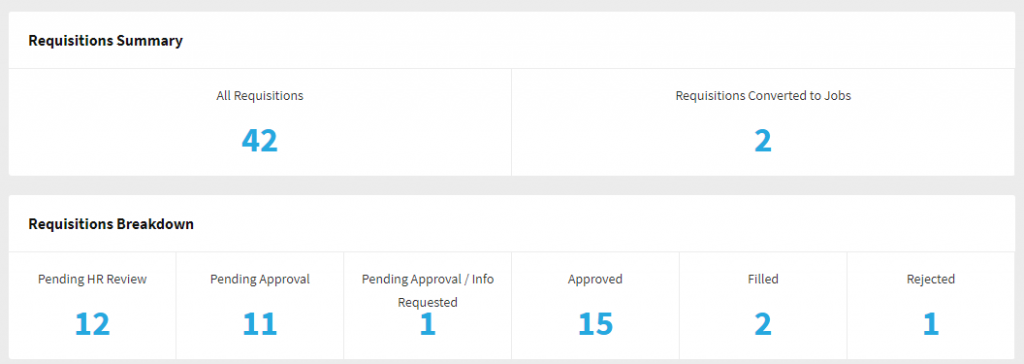
My Approval Widgets
The widget shows the first six pending approvals requests in the ‘My Approvals’ page. The Approve/Reject links redirect users to the ‘My Approvals’ page through a new tab which makes it easier for users to make a decision on the request. Records appear based on the selected time range for a clean timeline of approval requests and actions.
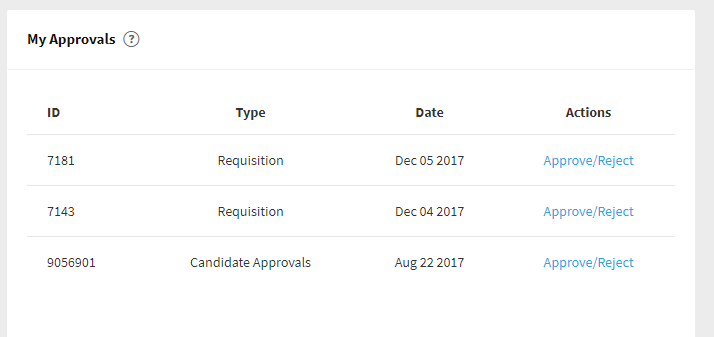
Department Approvals Widget and Page
– The new page displays pending approval requests for logged in users and other users in the same division (and sub-divisions).
– We’ve added a new “Remind Approvers” action.
– The widget shows the first six pending approval requests.
– The remind link redirects users to the new Department Approval Page (in new tab) where users are notified about a pending task.
– All records appear as per the selected time range in the widget.
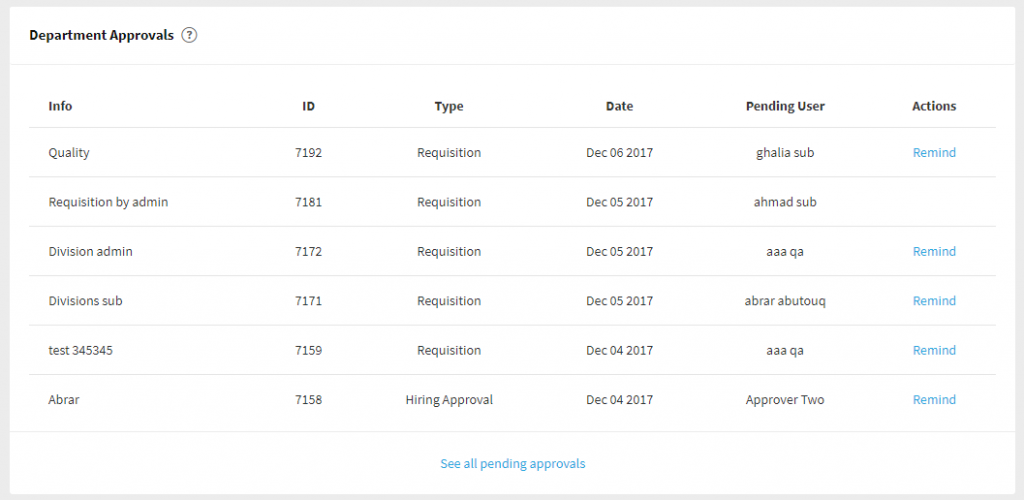
With customized dashboards, we aim to empower Talentera users with the convenience of seeing relevant information that helps them take quick action with the core purpose being accelerated recruitment cycles and road-block minimization for Talentera users.
This enhancement is available for access to all Talentera customers upon request. If you wish to learn more about this feature, please get in touch with your account manager as they will be happy to help.
If you’d like to speak to an expert to learn how Talentera can improve your company’s recruiting processes, please get in touch.
Before You Make Your Next Hiring Decision… Discover What Sets You Apart.
Subscribe to our newsletter to receive the latest Talentera content specialized in attracting top talent in critical sectors.