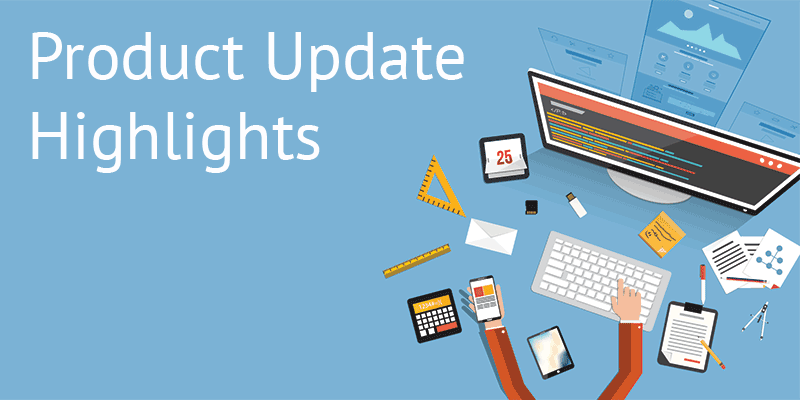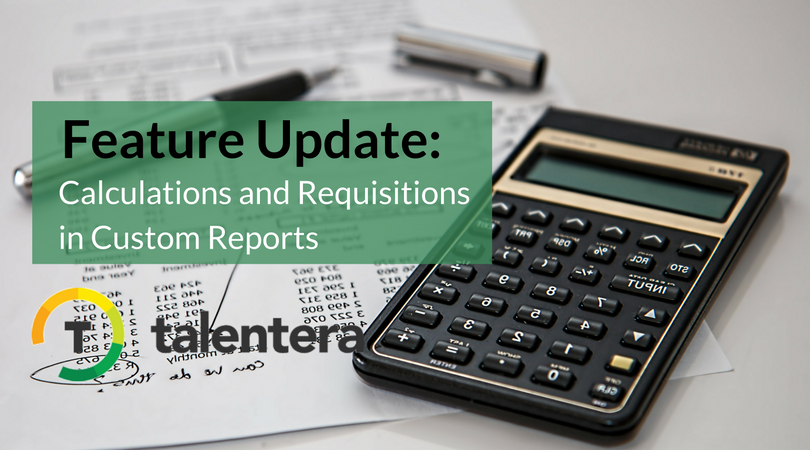
The executive reports offered by Talentera just got better with enhanced features that let you further customize them to your needs.
The latest upgrade allows you to set calculation criteria for furnishing results, view outputs defined within a duration range and access requisitions according to the criteria that works for you. Let’s walk through each of these to better understand the purpose behind them and the best ways to use them.
-
Adding calculations to reports
You can now add equations to fields to get the most out of your custom report! What’s more, you can add as many calculation fields as you want.
This feature helps you instantly view the count of applicants across various stages in your recruitment funnel depending on the equations you set to calculate the outputs.
To use this feature, search and choose ‘Total Field’ from the available fields and add it to your report:
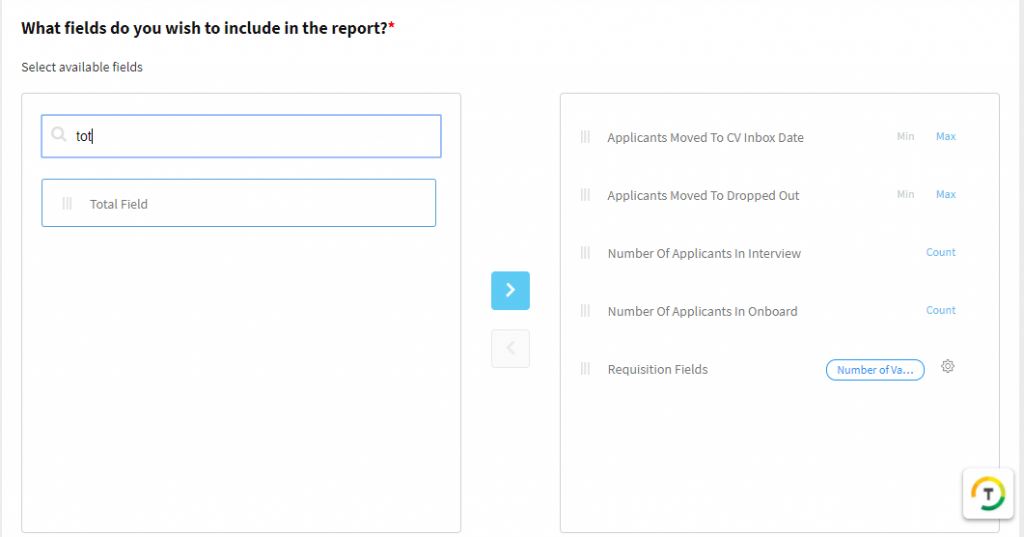
On selecting the total field, a modal pops up and asks you to add your calculation field. Here, you can choose between two options:
Arithmetic Calculations:
Arithmetic calculations allow you to do basic count-based math operations between fields. You can apply the equation by choosing required fields as your parameters from the Fields to Include drop-down menu and add your operators to them.
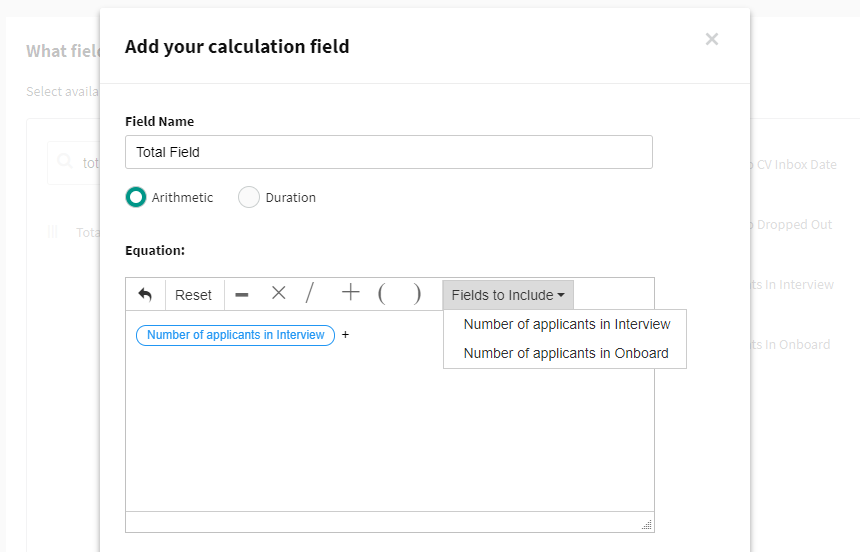
For example, you can calculate the sum of all the applicants in two different workflow stages by choosing them from the fields, and join them with a “+” (plus) operator. Once you’re done, simply click the OK button to save your new calculation field.
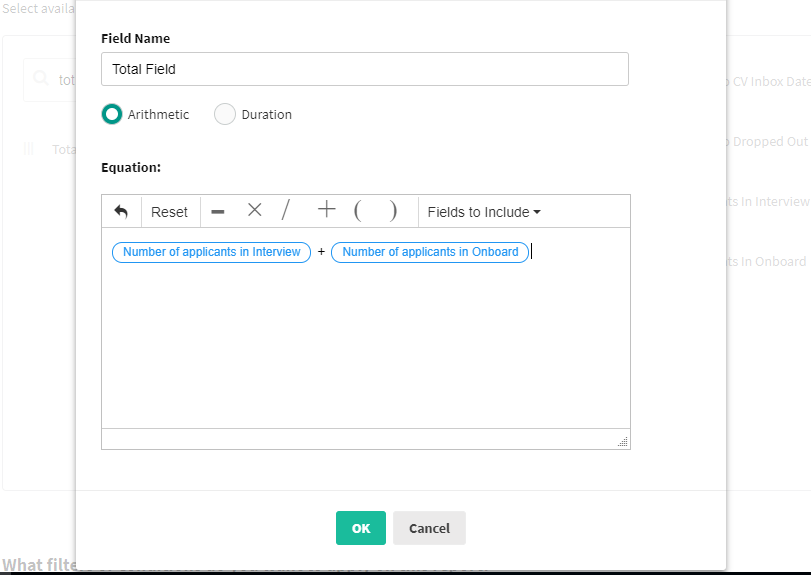
Duration Calculations:Choosing Duration allows you to calculate the range between two different field dates.
With this feature, you can limit your report output to a time frame of choice which helps you overview the recruitment performance during that particular time period.
Choose your starting and ending dates, and click OK to save your new calculation field.
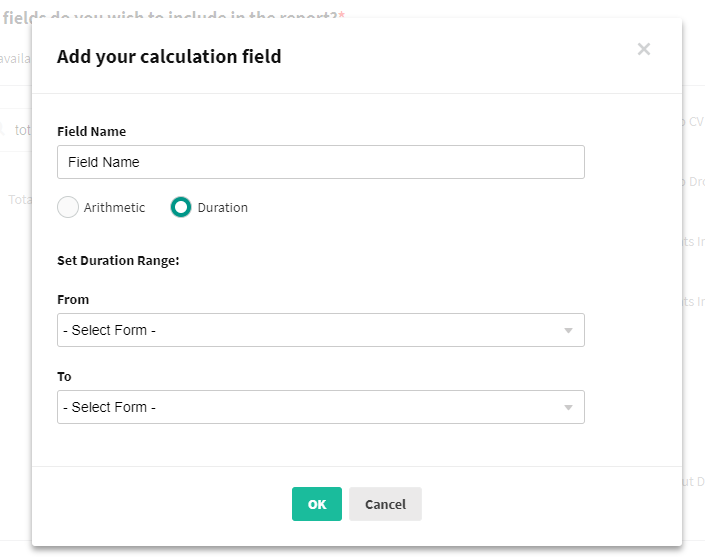
To edit any of the fields, simply click the settings icon next to it and you’ll be able to edit the criteria that apply to it:
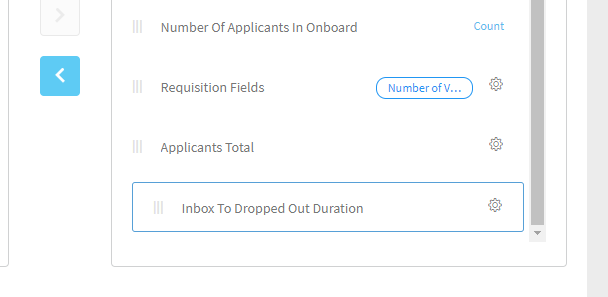
-
Ability to add Requisition data to reports
You can now add from a wide variety of Requisition fields to your Custom Report. To do this, search and choose Requisition Fields from the available fields and add it to your report:
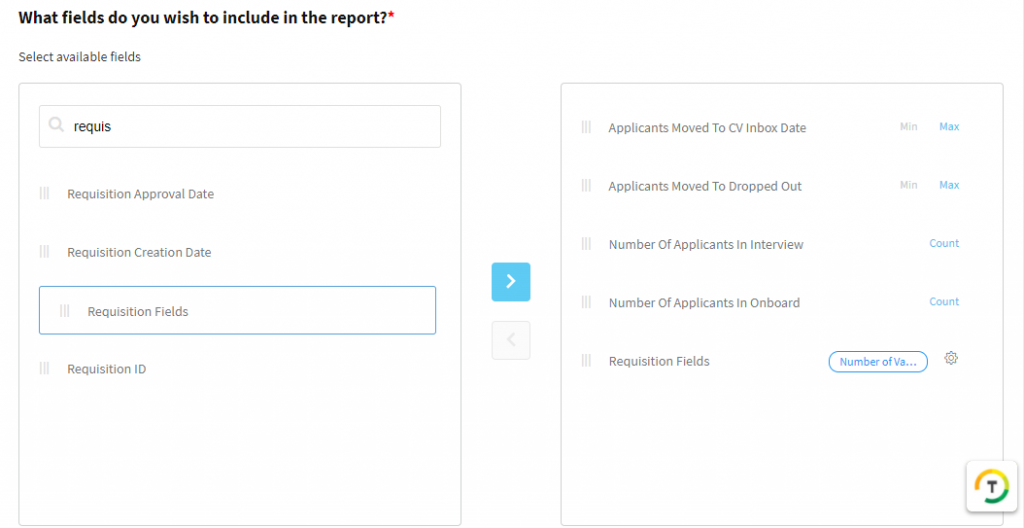
On doing this, a modal pops up and asks you to choose the requisition field you would like to add to the report. To add a requisition, choose the form that your field is related to, then choose the field you would like to add and click OK:
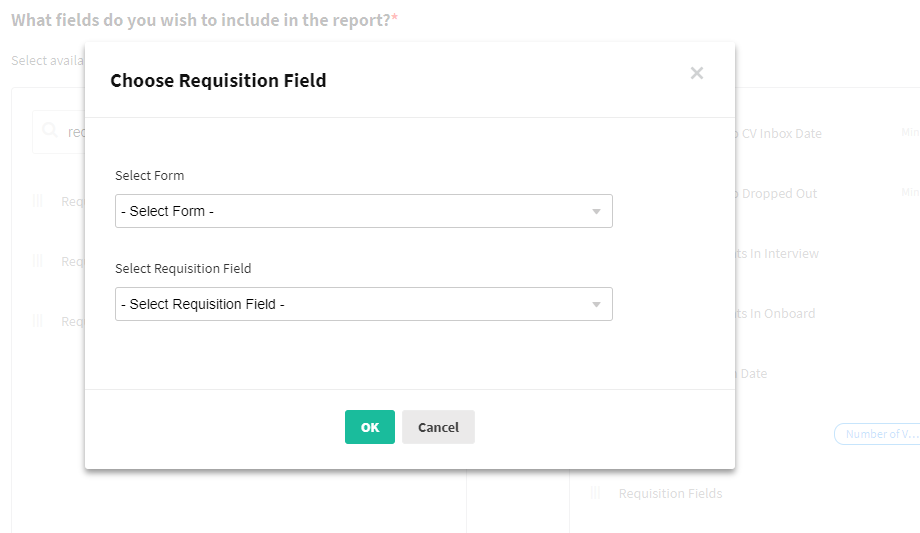
This enhancement is available for access to all Talentera customers. If you wish to learn more about this feature, please get in touch with your account manager as they will be happy to help.
If you’d like to speak with an expert to learn how Talentera can improve your company’s recruiting processes, please get in touch.