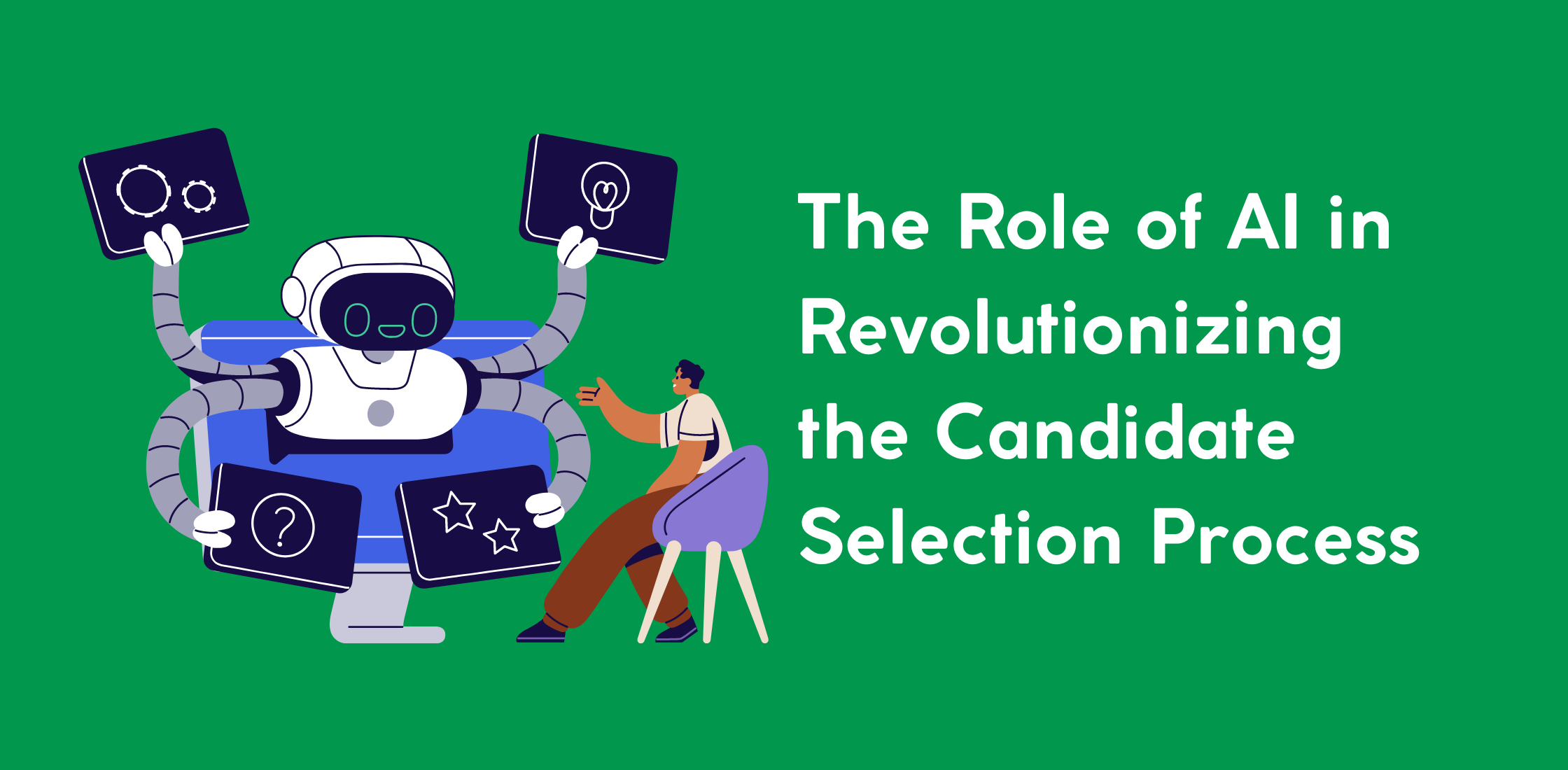When recruiters search for candidates in the candidate search page, they sometimes choose a specific source to get CVs from. While specifying that sources, the list of candidates sources is combined 2 sources types, the first one is the job seeker registration form source field “ how did you hear about us”, which is the same as the CV source page and the second one isf from “sourced candidate” page in the employer side.
Having so many options laid out without being based on clear categorization made it more confusing when searching for candidates from specific sources. So we have worked our charms to produce a much easier user experience for the recruiters by showing the following:
- “Referrer Source” which retrieves :
- List of the CV Sources that are added from CV Source Management.
- “Internal Employee Referral” option
- “Sourced Candidate” option
- “Referrer Source Description” field which appears in case the user selects the “Other” option from the drop-down only.
- In case the user selects the “Internal Employee Referral” option → then:
- A new drop-down will appear which is “Referring Employee”, this will retrieve all employees who have referred candidates + an option for “All”.
- This option should appear in case the “Internal Referral Module” is enabled for the client.
- In case the user selects the “Sourced Candidate” option → then:
- A new drop-down will appear which is “Source”, this will retrieve lists of the sources that are defined when adding a new source candidate.
- It follows the same structure that exists when adding a new source candidate. For example, in case the user selects the “Social Media” option, then a new list should appear to select the option.
- The recruiter will be able to select more than one source as the current behavior by clicking on “Add Another”.
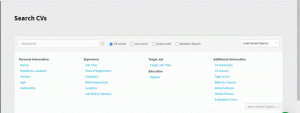
How it Works:
- Login to your employer account. “it must have Referred Source“ search criteria in the CV Search
- Click on “Referred Source“
- When choosing the “Internal Employee Referral“ option, a new list holds the internal employees will appear with the option All.
- Check the “Sourced Candidate“ option and its lists.
- When choosing any options above check the behaviour of the picked items as the option “Other“, the “Referrer Source Description“ will appear.
And this is all!