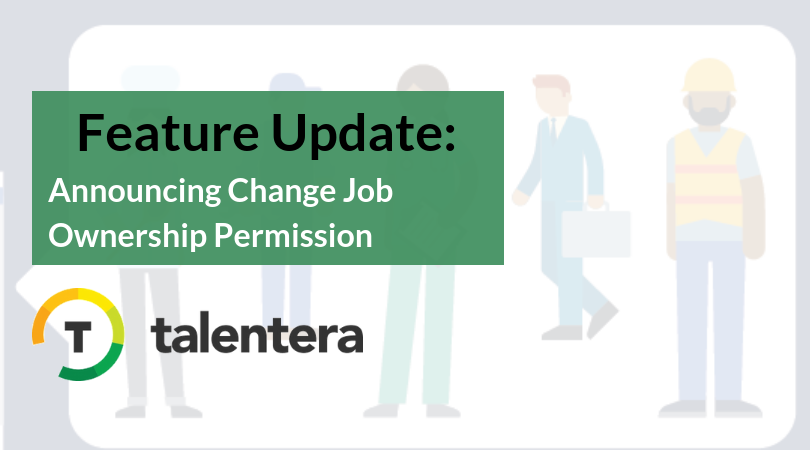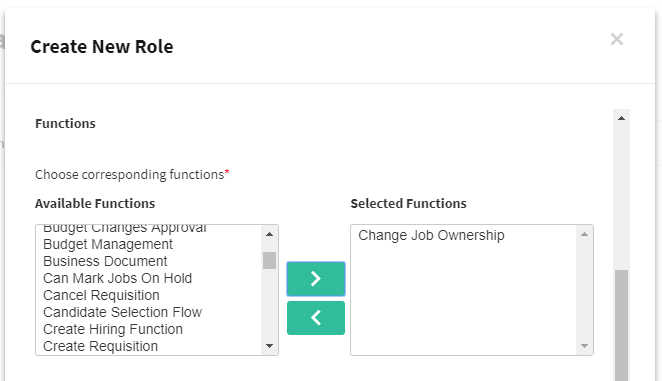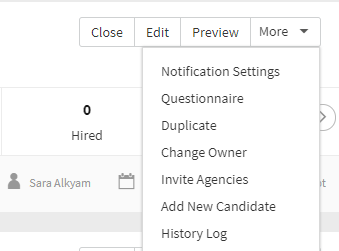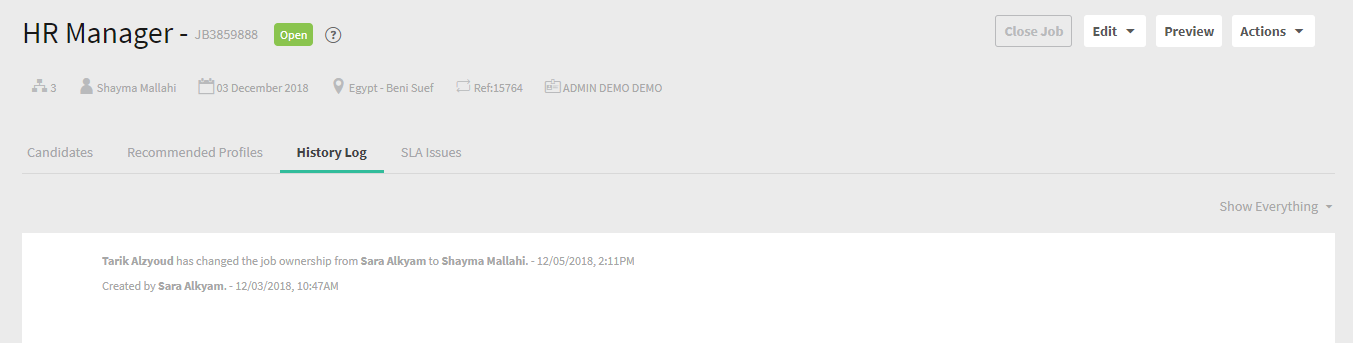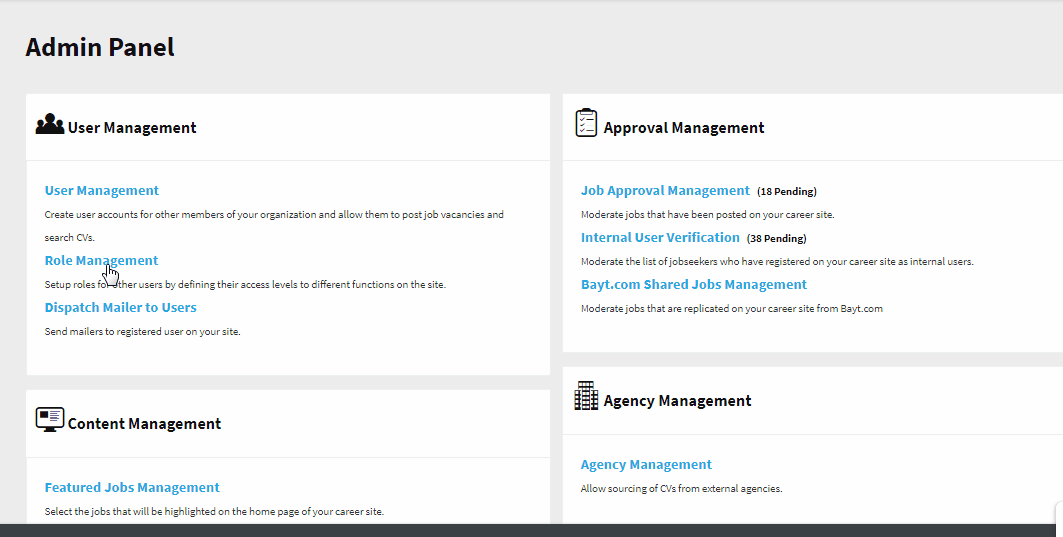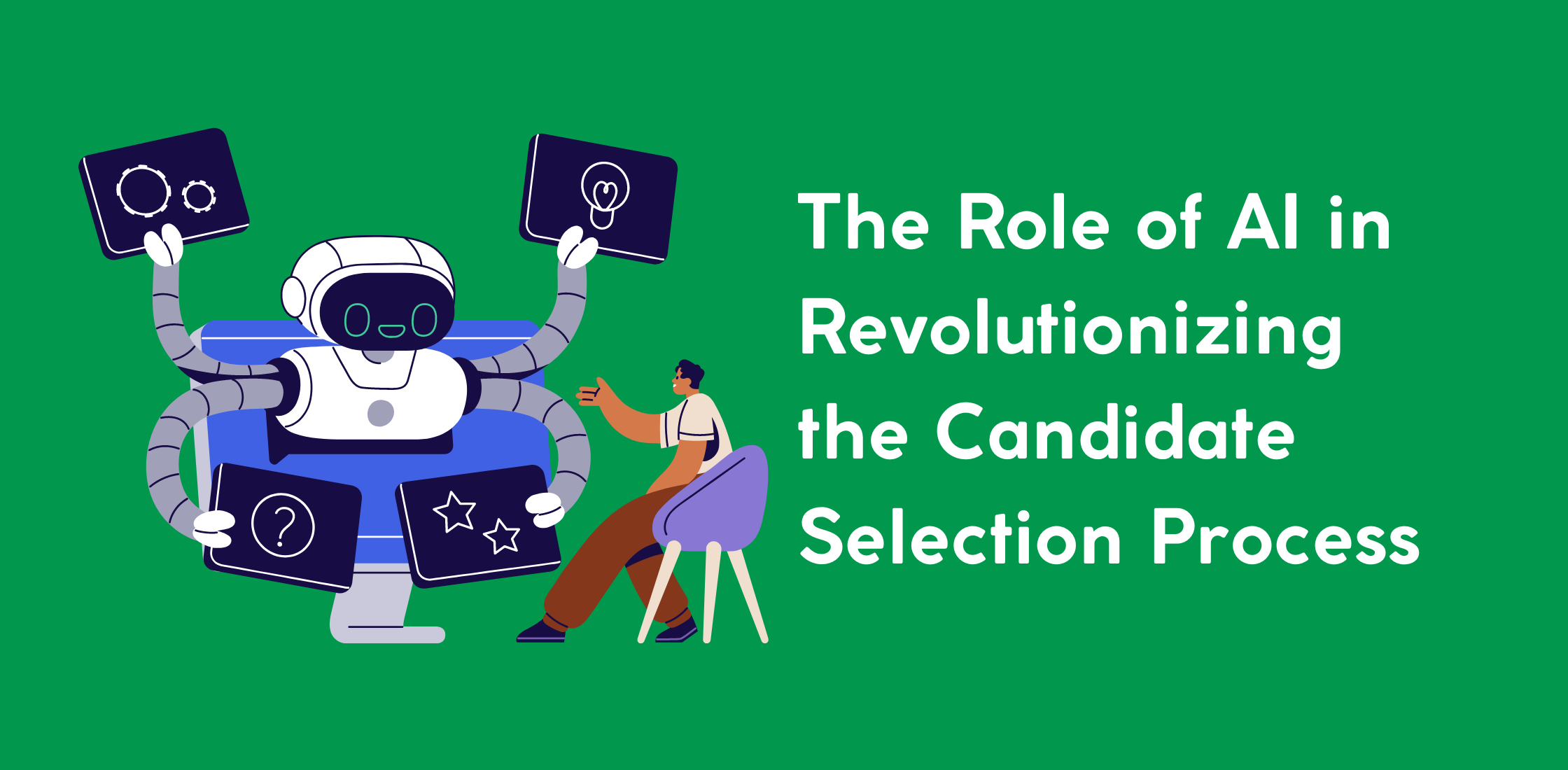What is it?
Hiring responsibilities are time consuming, and sometimes there needs to be a change in ownership of a job from one user to another when your resources are stretched too thin. To help keep your team efforts aligned, and collaboration seamlessly in sync with recruitment objectives, Talentera’s new enhancement now allows giving permission of this action to other sub-users as well as a part of our efforts to resolve your hiring challenges.
Keeping track of all changes in job owners, we’re excited to help you regain control of your talent acquisition without compromising on accountability and productivity outcomes.
How does it work?
Ready to learn how to change job ownership for your available positions? Great, let’s get started:
1) In Roles Management, you can assign the new “Change Job Ownership” permission to desired user roles.
2) Once a user is assigned the new role, they can opt to change ownership of a job from one user to another by clicking on the actions of a job from My Jobs or the Job Dashboard.
3) Every time a job is transferred from one user to another, the action will be logged in the History Log of the job.
Get ready to get your hiring back on track, change job ownership to meet targets critical to your team’s success, and have at risk vacancies filled in no time- and as always don’t forget to share your feedback.
Who gets it?
This enhancement is available for access to all Talentera customers. If you wish to learn more about this feature, please get in touch with your account manager as they will be happy to help.
If you’d like to speak with an expert to learn how Talentera can improve your company’s recruiting processes, please get in touch.